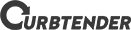
Register Your Curbtender Body Warranty
Click the link below to register your Curbtender unit and begin the warranty period. Registration ensures customers receive important safety alerts, technical service bulletins, and recall notices.
File a Service Report and Request Warranty
Step 1: Start “Service Request.” Click the button below to describe the basic problem, receive an SR number, and start the process of receiving technical support from Curbtender’s service team. A Technical Support Specialist will help you diagnose the problem and identify what parts you may need.
Step 2: If it is determined that you need replacement parts, a Purchase Order must be sent to Curbtender. You will be invoiced according to the terms of your Curbtender account. If the items are determined to be from a warrantable failure, you will be reimbursed via the warranty process below.
Step 3: A Warranty Request Form must be completed and submitted to Curbtender, Inc. Warranty Department. Please remember to reference your Service Report number.
Forms may be obtained and submitted via:
Once claims and parts are received and processed, and warranty is approved; Curbtender Inc. will issue warranty credit to the customer’s account.